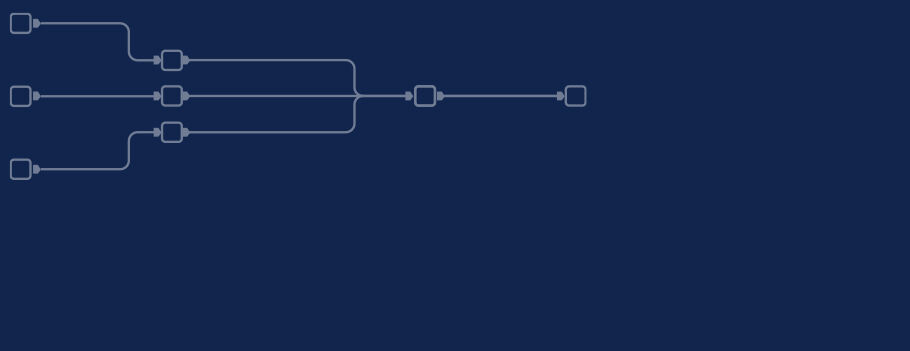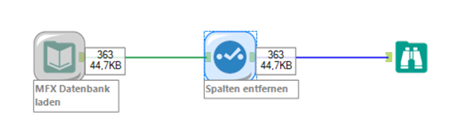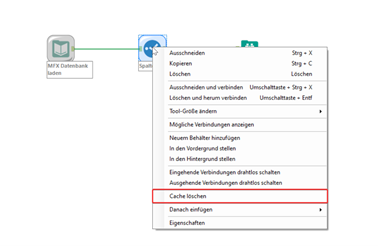First part of our new series "Topic Thursday" with valuable tips and insights around the topic Alteryx. The articles are written by our colleague Alexander Groß, Business Intelligence Consultant and Alteryx Lead at M2.
Right-click with the mouse on a tool and execute and cache workflow(cache and run workflow), all steps up to and including the selected tool can be frozen and saved, so that the workflow is always executed from this tool onwards. The cached tools get a wrapper in the following, so that it is clearly visible that they are cached.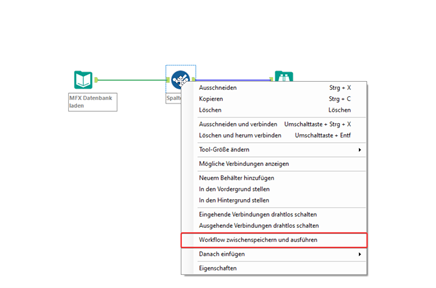
When is this useful?
- For database connections: As soon as you work with databases, it is recommended to cache them immediately after initial loading to minimize data load and network traffic - your admin will thank you.
- For large workflows and long processing times: the larger workflows become, the longer workflow runtimes often take. By regularly running and checking the results, this can take a lot of time in the long run. It is therefore advisable to cache all steps that have already been completed to speed up runtime and building.
Deactivate caching
Of course, you can also subsequently intervene in the already cached tools, but then you have to cache the workflow again later, this does not happen automatically. There are two options to free saved tools from the cache. First, you can simply click into a tool and click "continue" there. This has the advantage that the cache is not cleared immediately, but only when you notice a change in the tool. The second option is to right-click on an already saved tool and select the "clear cache" option.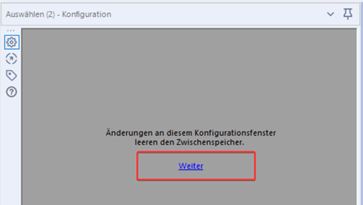
Caching doesn't work – why?
In some cases it may happen that tools cannot be saved. This is usually the case when a tool has several outputs or there are several parallel strings. I personally like to merge the data and/or place a select after a join tool to enable caching again.
 |
Every second Thursday is Topic Thursday: our colleague Alexander Gross, Business Intelligence Consultant & Alteryx Lead at M2, shares his expert knowledge on workflow building in Alteryx. With his tricks and tips, you can use Alteryx even more efficiently. |
Do you have any questions about this article or about Alteryx in general? Then please feel free to contact us at any time. We look forward to exchanging ideas with you.
Your M2 team
Phone: +49 (0)30 20 89 87 010
info@m2dot.com · M2@Facebook · M2@Twitter · M2@LinkedIn · M2@Instagram