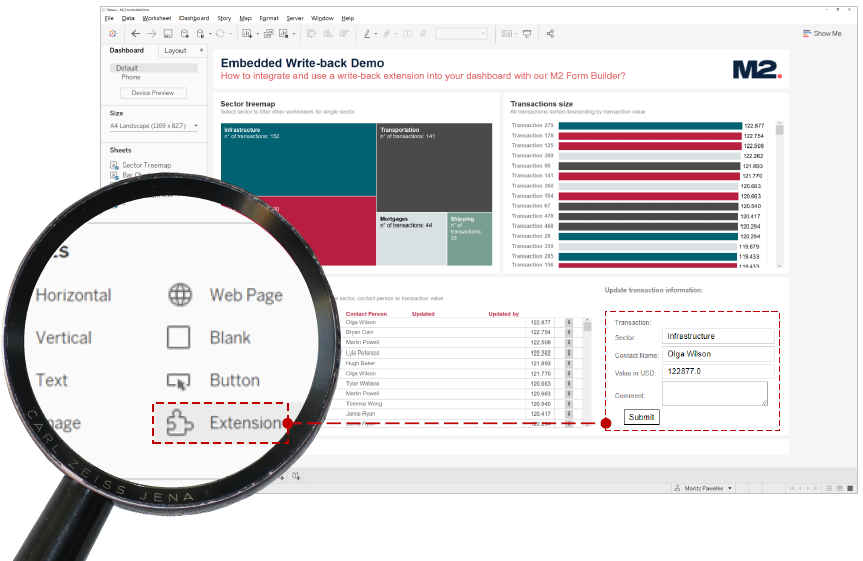Take Your Dashboards to a Whole New Level
With the Form Builder, user-friendly input forms can be created and integrated into Tableau dashboards as writeback extensions. These forms make it possible to write data directly from the dashboard back into the data source.
The Form Builder – Tableau Writeback Extensions at a Glance
- The Form Builder is a browser-based tool for the simple creation of Tableau extensions. No programming knowledge is required. This enables the simple and convenient integration of Tableau Writeback Extensions.
- The Form Builder is hosted on site to avoid security problems caused by external connections.
- The Form Builder offers a toolkit of simple elements that can be combined to create flexible forms for your Tableau dashboards.
- Any SQL queries can be executed in the forms against all common JDBC-compatible databases. The queries are parameterized with the context of the Tableau Dashboard and written back to the database.
- Optional security features allow you to prevent unauthorized use of the forms.
- The Form Builder can be hosted on-premise, in the cloud and as a SaaS solution.
Interactive Dashboards with Tableau Writeback Extensions
- Easily display comments or feedback processes on the dashboard
- Visualize planning or forecast entries live
- Visualize surveys and results on a dashboard without time delay
- Hold discussions without switching tools
- Perform data maintenance and corrections without database knowledge
- Filter and context-dependent ticket processing
- The following databases are supported: Snowflake, Oracle, SAP Hana, PostgreSQL, Microsoft SQL Server, IBM DB2, MySQL and JDBC-compatible databases
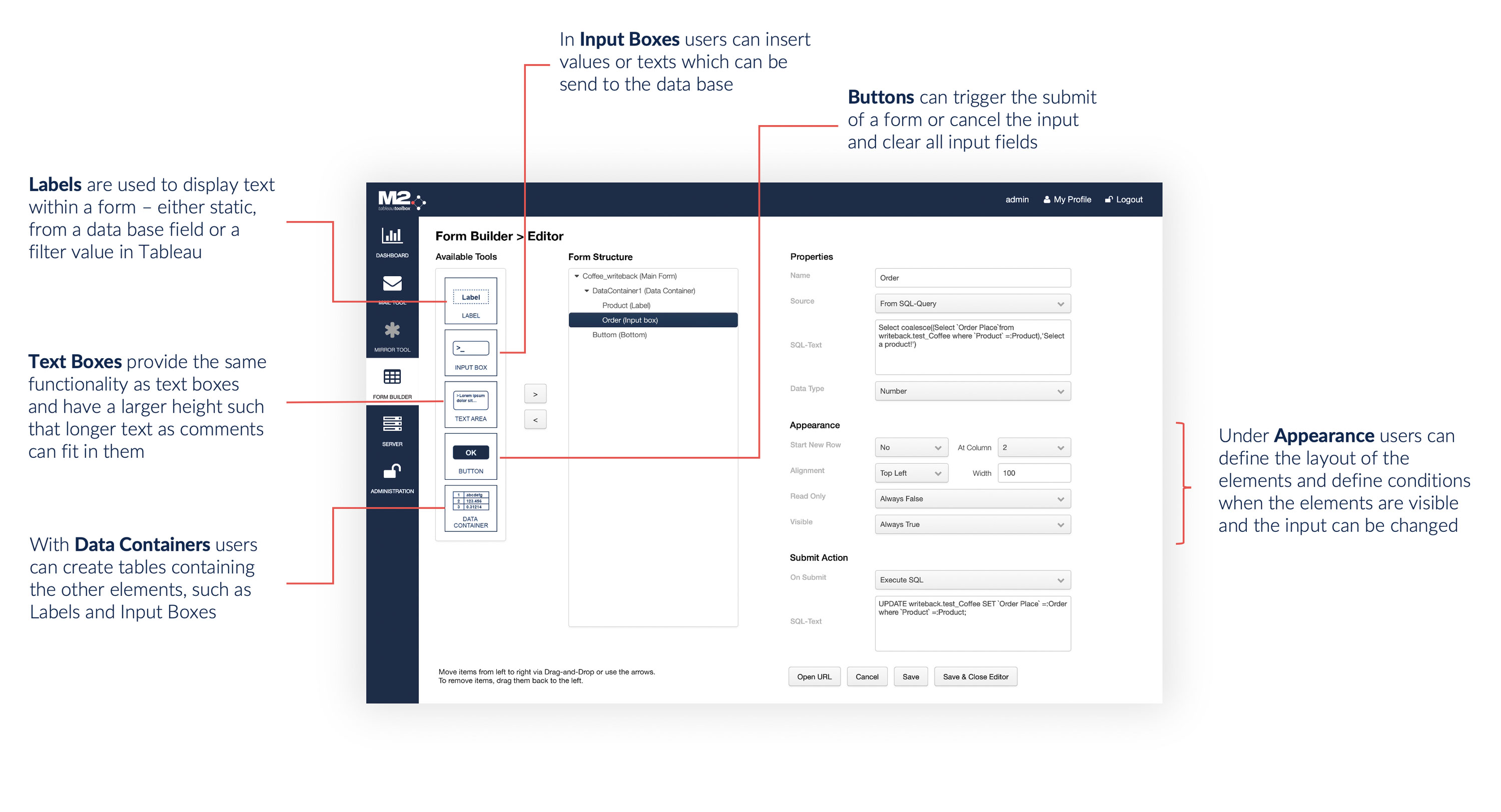
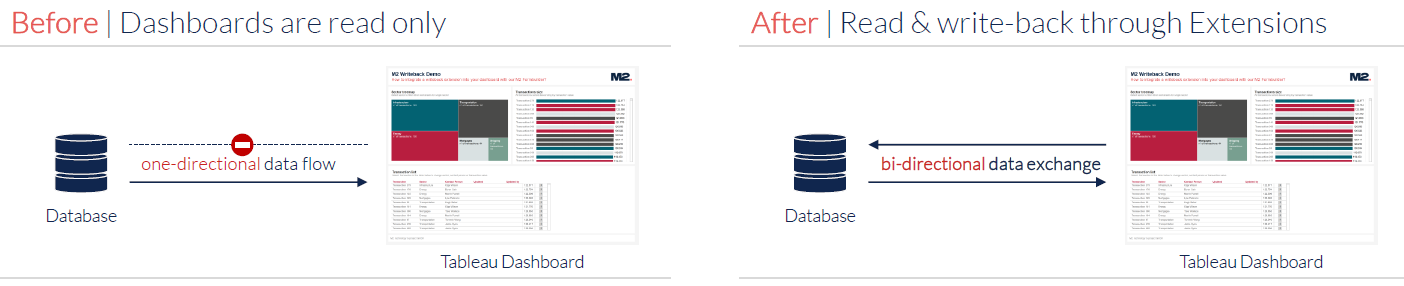
Before
- Tableau dashboards only visualize data that is read from an underlying data source
- The dashboard only reflects the current state (status of the static data in the called database)
- The user cannot make any changes to the data in real time
- Additional tools such as Excel must be used to enrich or update the data
After
- The end user can explore the data visually and update it independently (e.g. add comments, change values) through the use of Tableau Writeback Extensions
- Extensions with input masks for changing the underlying data can be embedded in the dashboard
- Changes to the data are sent to the database and are adopted by the database
- Changes are immediately taken into account and results and displays on the Tableau dashboard are adjusted
The Functions of the Form Builder at a Glance
- Creating forms
You operate the Form Builder via a web interface on which all forms are created and managed. The forms are created using a simple editor that provides all the necessary elements.
- Integrating forms
The forms are downloaded directly from the Form Builder as a Tableau extension in TREX format and can then be conveniently integrated into the Tableau dashboard.
- Using forms
Each form extends your Tableau dashboards with the option of writing to the database via Tableau Writeback Extension to reduce tool breaks and simplify processes. You can use the forms with all common databases (Postgres, MySQL, MSSQL, Oracle).
- Customizing
The design of each form can be individually adapted to the target dashboard via "Custom" CSS. For the dashboard user, the form is thus seamlessly embedded.
- Security
The Form Builder comes with its own, individually configurable security concept. This ensures that write access to the data source is only possible in the designed context of the dashboard.
- Versions
You can find the Form Builder in the Tableau Extension Gallery or in the AWS Marketplace as part of the M2 Tableau Toolbox. M2 offers Form Builder either in the cloud as a software-as-a-service solution or in your infrastructure on site.
- Further functions and services
New functions and bug fixes through regular updates
- M2 Support
M2 support from an English and German-speaking helpdesk. If required, support with the introduction and implementation of your use cases.