
AI-powered insights from data
Tableau Pulse redefines the future of data interaction. Developed exclusively for Tableau Cloud users, it utilises pioneering Tableau AI to enable customised and intelligent data delivery.
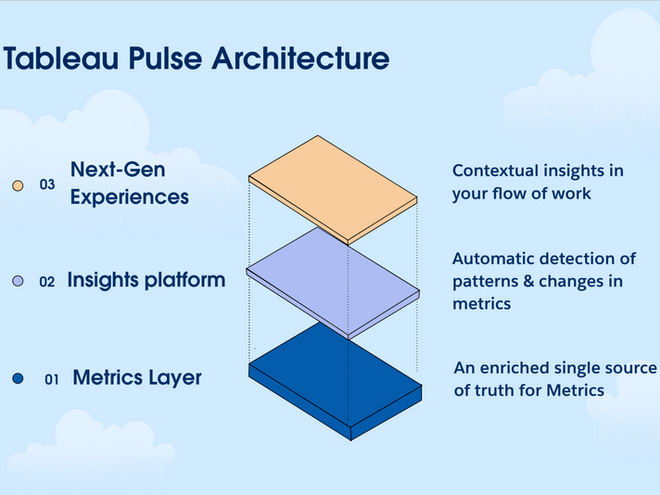
Artificial intelligence: The evolution of Tableau Pulse
In the midst of technological change, Tableau has developed an innovative solution: Tableau Pulse. This product, powered by Tableau AI, combines the best technologies such as Salesforce's Einstein GPT and generative solutions from OpenAI to enable Tableau users to work smarter, gain insights faster and improve communication.
Advantages of Tableau Pulse
Tableau Pulse revolutionises access to data. It provides a user-friendly platform that allows anyone to dive deeper into data analysis, regardless of their level of expertise in data visualisation tools. Exclusively available to Tableau Cloud users, Pulse offers a flexible interface model that allows users to freely create and share key metrics and KPIs.
Tableau Pulse continuously learns from user input, evolves and offers new metrics, trends and innovative solutions to take data exploration to a whole new level as a dynamic technology.
Context-related data provision
- Tableau Pulse enables not only individual metrics exploration, but also automated, AI-driven summaries
- These are delivered seamlessly via Slack and email to avoid switching between applications
- Users can efficiently focus on important aspects without having to constantly switch back and forth between tools
Collaborative decision making & data exploration
- Tableau Pulse facilitates collaboration through direct sharing of insight cards
- Efficiently share insights across the organisation
- Users can explore metrics and ask questions in natural language
- Instant answers with matching visualisations support interactive data exploration
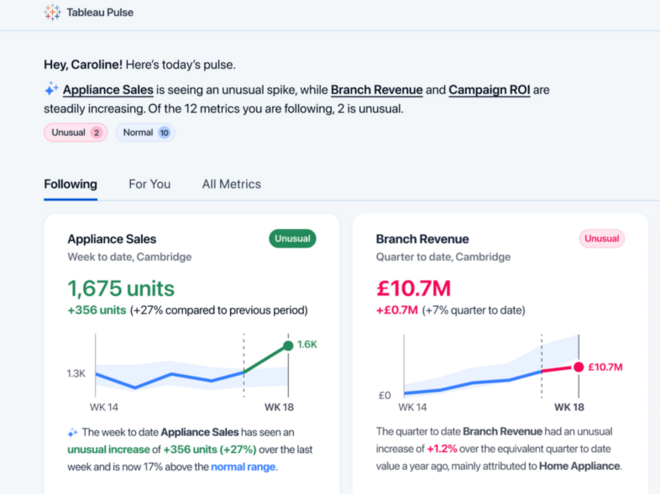
Tableau Pulse interface
Tableau Pulse's user interface is intuitively designed and allows users to easily navigate through the various functions. With clear menus and user-friendly icons, users can easily access data, explore metrics and share insights.
Introduction & use of Tableau Pulse
The accuracy of the insights generated by Tableau Pulse depends on the quality of the underlying data. This data must be clean, accurate and relevant. To take full advantage of Tableau Pulse's AI-powered analytics, proper data management, accuracy and hygiene is critical. This is how organisations ensure trustworthy insights that contribute to informed decisions. With in-depth expertise in Tableau Pulse, M2 is committed to unleashing the full potential of this platform for organisations. As an experienced consultancy for data-driven projects and with over 15 years of Tableau partnership experience, M2 accompanies its customers every step of the way in using Tableau Pulse effectively and purposefully.
Cleansing and curation of data sources
- Tableau Pulse allows you to create metrics from any published data source
- Selecting the right source is easy in demo environments, but can be challenging in large instances
- If a larger number of data sources underlie the current Tableau Cloud instance, finding the desired sources may become more difficult
Structuring of data sources
- Tableau Pulse has a feature that prevents users from defining metrics that are identical to existing ones, which helps maintain data consistency
- However, in large organisations with numerous data sources, Tableau Pulse can quickly become confusing due to the currently limited governance options
Using metrics correctly
- Using Tableau Pulse, customers identify the metrics that best reflect their key priorities
- Employees' attention can be focussed on these metrics so that the results have a direct impact on their work
- Tableau Pulse can be set up to track the impact of actions taken
- Tableau Pulse can enable organisations to adjust business strategy based on insights gained
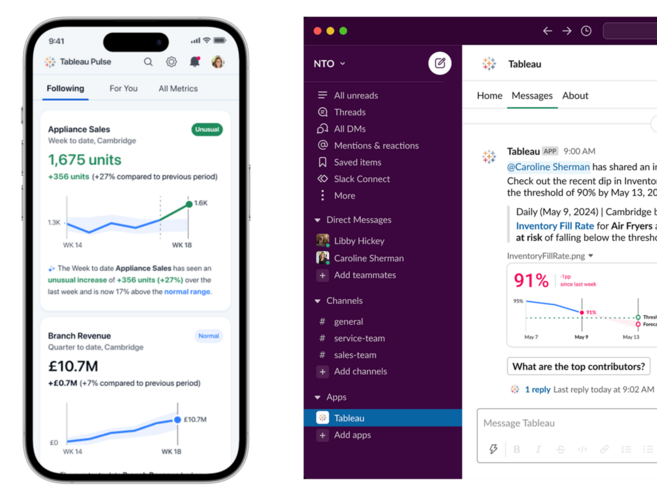
Our support
Tableau Pulse is not just a tool, it's an invitation to reimagine the way you work with business data. Tableau Pulse enables the security of informed decisions, the simplicity of seamless collaboration and the impact of an always-on, personalised data guide - when used correctly. This requires first and foremost a stable IT infrastructure that supports the integration and use of Tableau Pulse and the seamless integration of data sources. We support you with our experience and expertise.