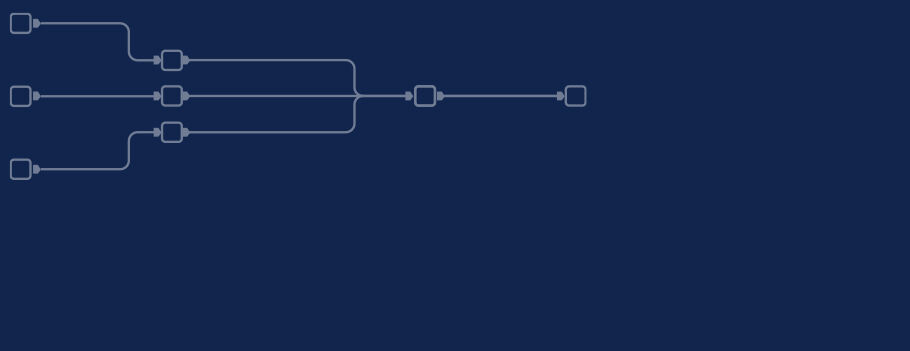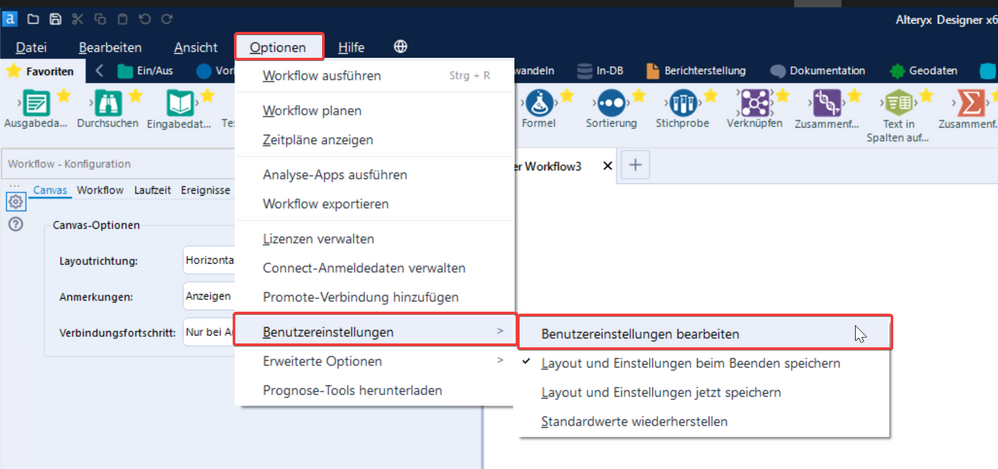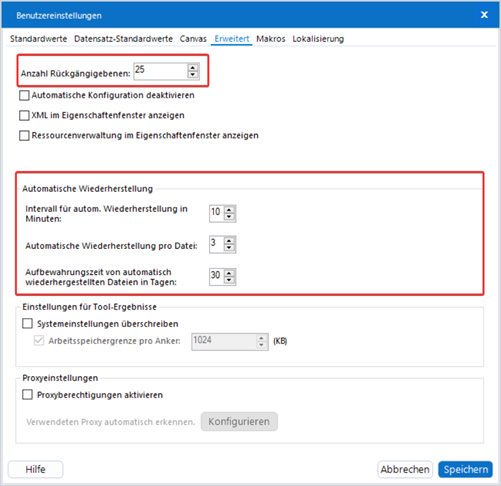Third part of our new series "Topic Thursday" with valuable tips and insights around the topic Alteryx. The articles are written by our colleague Alexander Gross, Business Intelligence Consultant and Alteryx Lead at M2.
Most of us have already experienced it: you want to undo a few steps and at some point you reach the famous limit – you can't undo exactly the one step you still needed. Likewise, some of us have probably experienced that the backup file has missed the last steps. How to increase the auto-save rate and the undo level, you will learn in this post.
Both options can be adjusted via the Settings in the Advanced section. The undo level is covered with 25 steps by default, which is actually sufficient in most cases. However, if you want to be on the safe side, you should increase this to 50, for example, to gain additional security.
The options for automatic saving can also be adjusted in this area. The first two options are particularly important: At what interval should the backup be created and how many versions should be kept? By default, a backup is created every 10 minutes and three versions of it are kept – for me personally, this is too little. If I am in a hurry, it can happen that I have added more than 20 tools within 10 minutes – a crash would be very annoying. Every minute or every two minutes is too frequent for me, so a backup every three minutes is a good compromise. Due to the increased backup rate I also increased the limit of files to 10 to cover half an hour of backups.
 |
Every second Thursday is Topic Thursday: our colleague Alexander Gross, Business Intelligence Consultant & Alteryx Lead at M2, shares his expert knowledge on workflow building in Alteryx. With his tricks and tips, you can use Alteryx even more efficiently. |
Do you have any questions about this article or about Alteryx in general? Then please feel free to contact us at any time. We look forward to exchanging ideas with you.
Your M2 team
Phone: +49 (0)30 20 89 87 010
info@m2dot.com · M2@Facebook · M2@Twitter · M2@LinkedIn · M2@Instagram