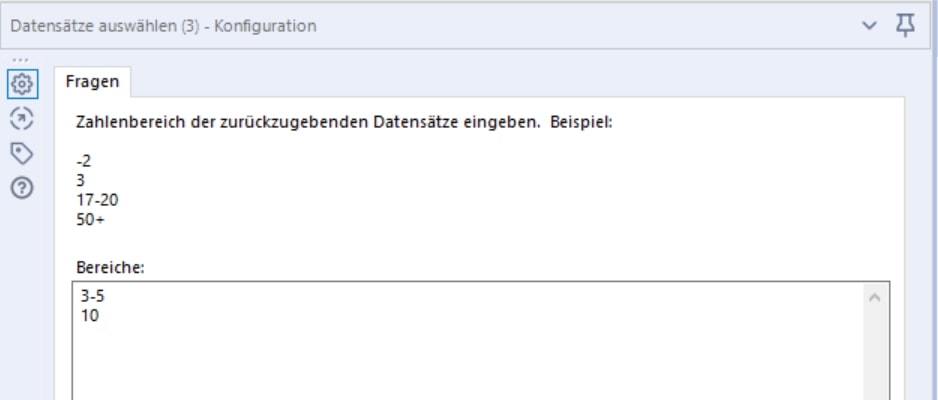Sixth part of our new series "Topic Thursday" with valuable tips and insights around the topic Alteryx. The articles are written by our colleague Alexander Gross, Business Intelligence Consultant and Alteryx Lead at M2.
The more critical a workflow is, the more it needs to be tested. Covering and picking out all the possibilities for testing the workflow can sometimes be very laborious using multiple filters and sampling tools. I'll show how this can be done more easily in this Topic Thursday.
The key to success in this case is Select Records. With this, individual data rows or data row groups can be picked out of the data set. This is done simply via the row position - in the test it should therefore be ensured that these do not change during the test. The configuration of the tool is very simple: you can specify either a single row or a range per row.
In the example the lines 3, 4, 5 and 10 are filtered out. If you want to select the first five lines, there is the trick to write "-5" instead of "1-5". Likewise there is the possibility to select all lines starting from this line with a "+" at the end. However, it is not possible to select the second to last or tenth to last line, so you have to specify the line number here as well. However, in cases where you want to select hundreds or thousands of lines, you should consider creating an extra test data set, since the performance of the tool is not designed for such quantities.
As soon as the workflow works with the tested data sets, you can simply remove the tool again and run the workflow with all data. In larger projects and scenarios, however, it makes more sense to create a file sample with all test cases and use it to test the workflow.

Every second Thursday is Topic Thursday: our colleague Alexander Gross, Business Intelligence Consultant & Alteryx Lead at M2, shares his expert knowledge on workflow building in Alteryx. With his tricks and tips, you can use Alteryx even more efficiently.
Do you have any questions about this article or about Alteryx in general? Then please feel free to contact us at any time. We look forward to exchanging ideas with you.
Your M2 team
Phone: +49 (0)30 20 89 87 010
· info@m2dot.com
· M2@Facebook
· M2@Twitter
· M2@LinkedIn
· M2@Instagram