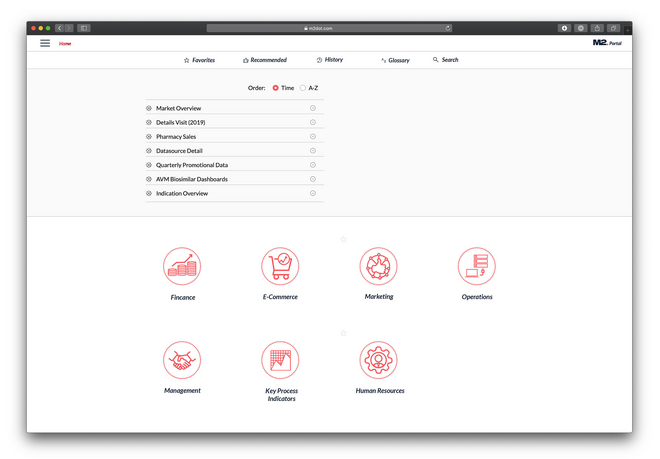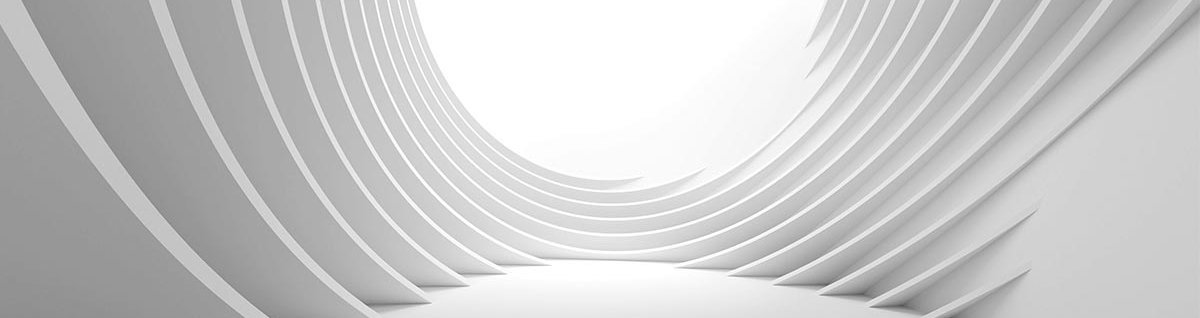
One-stop reporting portal for data analytics
With the M2 Tableau Portal, Tableau dashboards can be displayed on a simple, elegant and easy-to-use website in a customized design - without logging in to Tableau Server.
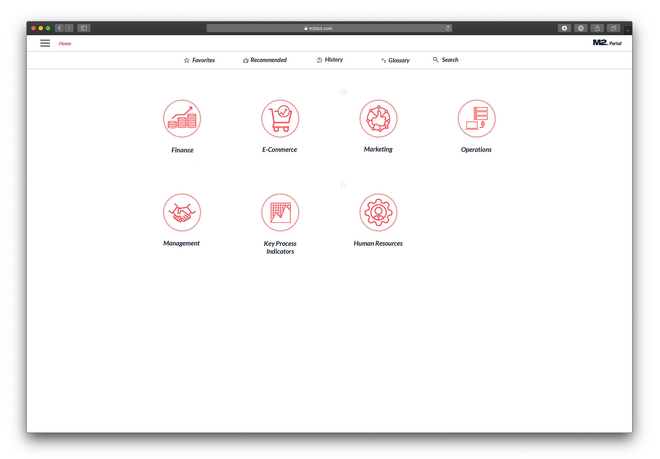
The M2 Tableau Portal at one glance
The M2 Tableau Portal offers the possibility to easily display Tableau dashboards on a simple, elegant and easy-to-use website with the help of our M2 Tableau Connection Manager. Repeated logins to the Tableau Server are no longer necessary.
The M2 Tableau Portal allows dashboards to be categorized by content or topic. The design of the M2 Tableau Portal can also be customized to match the corporate identity of the company.
The M2 Portal can be easily edited by users with the help of a CMS system (TYPO 3). Our M2 Tableau Connection Manager, which is built into the CMS backend, helps to embed Tableau dashboards into the M2 Tableau Portal. These can be operated as usual.
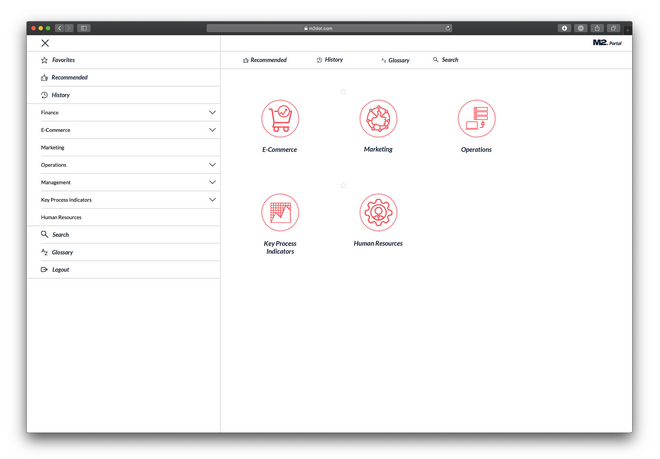
Embed dashboards & other content in the Tableau Portal
To display Tableau dashboards on the Tableau Portal, you only need to establish a one-time connection to the Tableau Server. Then all dashboards can be conveniently embedded on different pages in the portal. This process is greatly simplified by our M2 Connection Manager. The Tableau Server infrastructure remains unchanged. In addition to Tableau Dashboards, other content can be added to the Tableau Portal and individual pages can be created and freely designed.
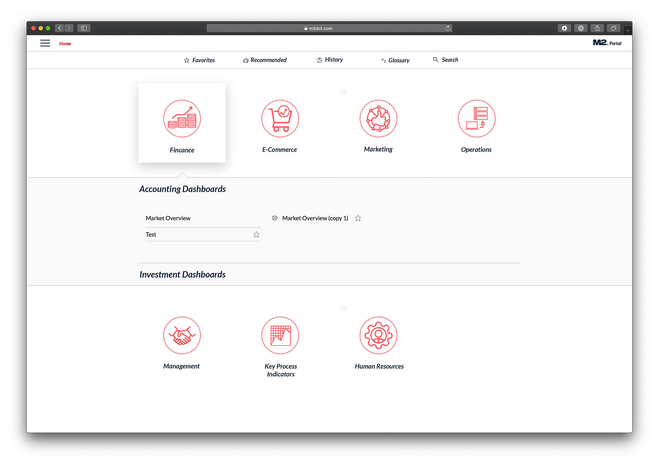
Categorization of dashboards for simplified usability
Tiles can be created on the homepage of the M2 Tableau Portal to categorize the dashboards and consolidate the relevant reports underneath. This categorization simplifies the use of the portal, as the Tableau dashboards are easier and clearer to find. Users can also set favorites and conveniently access their content via the favorites list.