
Another part of our new series "Topic Thursday" with valuable tips and insights around the topic Alteryx. The articles are written by our colleague Alexander Gross, Alteryx ACE and Business Intelligence Consultant & Alteryx Lead at M2.
The join tool is mainly known for being able to join data. However, it is also excellent for filtering data. It can be used, for example, to identify customers without transactions, which is to be briefly illustrated in this article.
In many cases, only the J-anchor of the join tool is looked at, since this is where the enriched data is located that combines the desired information from both tables. However, the other two anchors, the L and R anchors, often provide much more interesting insights into the analysis. Which customer has never bought anything? Which transaction does not have a customer? The latter shouldn't really exist, but if it does, it would be all the more important to find out why.
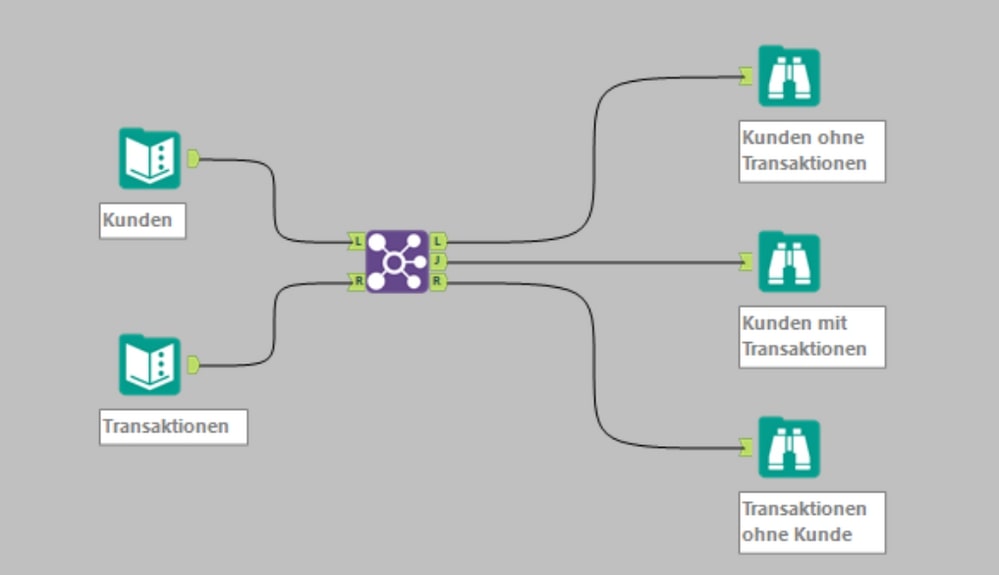
In many cases, there are not-so-obvious reasons to take a closer look at the other two exits. But even with the pure linking of master data, it is advisable to take a close look at the other outputs of the join tool in order to avoid surprises later.

Every second Thursday is Topic Thursday: our colleague Alexander Gross, Business Intelligence Consultant & Alteryx Lead at M2, shares his expert knowledge on workflow building in Alteryx. With his tricks and tips, you can use Alteryx even more efficiently.
Do you have any questions about this article or about Alteryx in general? Then please feel free to contact us at any time. We look forward to exchanging ideas with you.
Your M2 team
Phone: +49 (0)30 20 89 87 010
· info@m2dot.com
· M2@Facebook
· M2@Twitter
· M2@LinkedIn
· M2@Instagram