
Another part of our new series "Topic Thursday" with valuable tips and insights around the topic Alteryx. The articles are written by our colleague Alexander Gross, Alteryx ACE and Business Intelligence Consultant & Alteryx Lead at M2.
Merging data (union) is a powerful and handy tool and allows you to unify data from multiple data streams. But what if you want to have only the columns that are really present in all inputs? I explain how to select them in this post.
If it is specified exactly which columns should or must be present and which are optional extras, you could of course do this with a select (select) tool. But what if the number of matching columns can vary? The solution is quite simple:
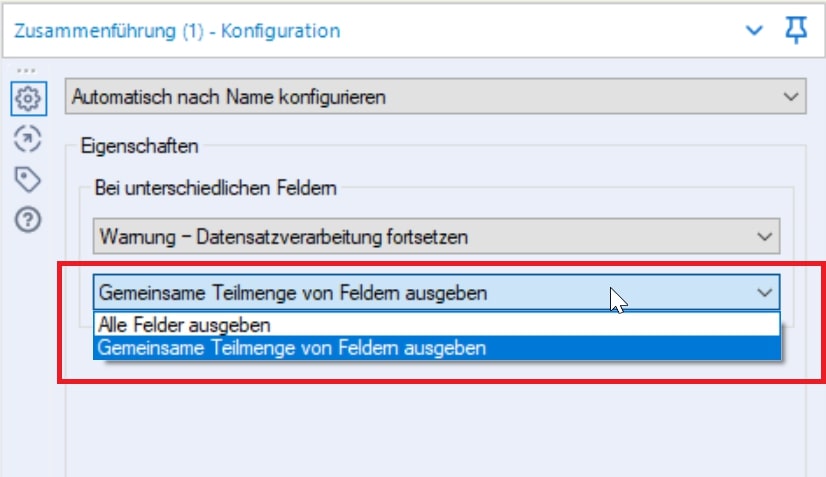
Another option, but one that should be used with caution, is to ignore warnings or to have an error output instead of a warning.

Every second Thursday is Topic Thursday: our colleague Alexander Gross, Business Intelligence Consultant & Alteryx Lead at M2, shares his expert knowledge on workflow building in Alteryx. With his tricks and tips, you can use Alteryx even more efficiently.
Do you have any questions about this article or about Alteryx in general? Then please feel free to contact us at any time. We look forward to exchanging ideas with you.
Your M2 team
Phone: +49 (0)30 20 89 87 010
· info@m2dot.com
· M2@Facebook
· M2@Twitter
· M2@LinkedIn
· M2@Instagram