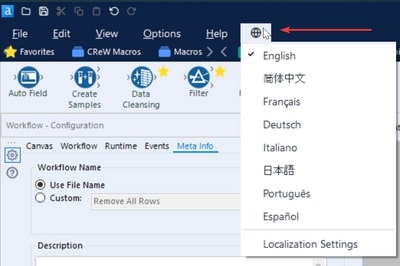Another part of our series "Topic Thursday" with valuable tips and insights around the topic Alteryx. The articles are written by our colleague Alexander Gross, Business Intelligence Consultant and Alteryx Lead at M2.
I've already explained how to create a macro folder in this post - but how do you incorporate them into your existing categories?
The key to success in this case is metainfo. But be careful, this does not mean the metadata that can be seen in the result window, but the metainfo that can be customized in the workflow configuration. There you enter the name of the category in the Category Name field (at the moment this only works with the English category names).
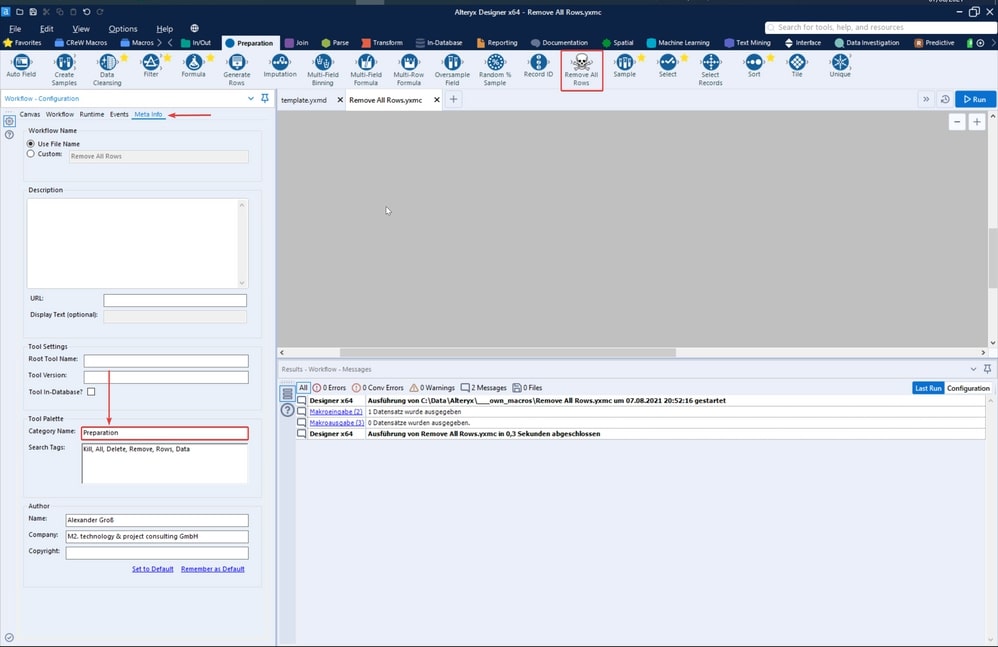
If your designer is in German and you don't know what the English category name is, then you can set the language to English with the following trick to find out:
In the meta information, you can also store other helpful information, including search terms, so that the macro can be found more easily in the search. You can also enter a URL - this could lead to a documentation page, for example.

Every second Thursday is Topic Thursday: our colleague Alexander Gross, Business Intelligence Consultant & Alteryx Lead at M2, shares his expert knowledge on workflow building in Alteryx. With his tricks and tips, you can use Alteryx even more efficiently.
Do you have any questions about this article or about Alteryx in general? Then please feel free to contact us at any time. We look forward to exchanging ideas with you.
Your M2 team
Phone: +49 (0)30 20 89 87 010
· info@m2dot.com
· M2@Facebook
· M2@Twitter
· M2@LinkedIn
· M2@Instagram