
Ninth part of our new series "Topic Thursday" with valuable tips and insights around the topic Alteryx. The articles are written by our colleague Alexander Gross, Business Intelligence Consultant and Alteryx Lead at M2.
One of the coolest UX features since version 2021.1 doesn't get much attention in the official release notes and blogs. In this short post you will learn how to insert a tool directly in the canvas with a double click starting with version 2021.1.
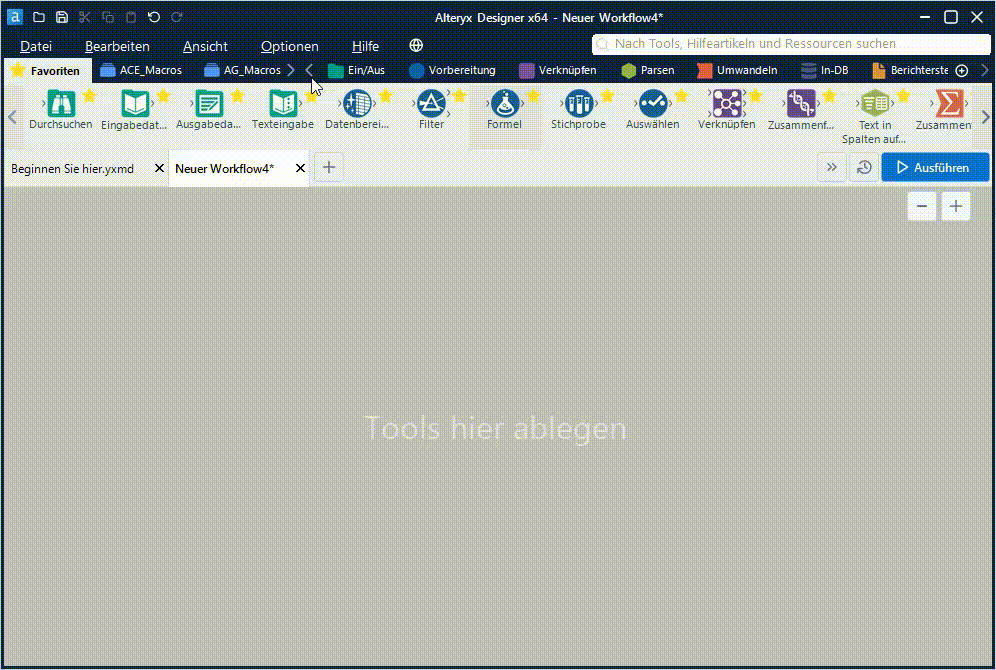
What happens?
Double-clicking on a tool now automatically inserts it into the currently selected tool. This means that several tools can be added to each other very quickly and then configured. However, there is a small catch: If a tool has multiple outputs or inputs, this unfortunately does not work.

Every second Thursday is Topic Thursday: our colleague Alexander Gross, Business Intelligence Consultant & Alteryx Lead at M2, shares his expert knowledge on workflow building in Alteryx. With his tricks and tips, you can use Alteryx even more efficiently.
Do you have any questions about this article or about Alteryx in general? Then please feel free to contact us at any time. We look forward to exchanging ideas with you.
Your M2 team
Phone: +49 (0)30 20 89 87 010
· info@m2dot.com
· M2@Facebook
· M2@Twitter
· M2@LinkedIn
· M2@Instagram