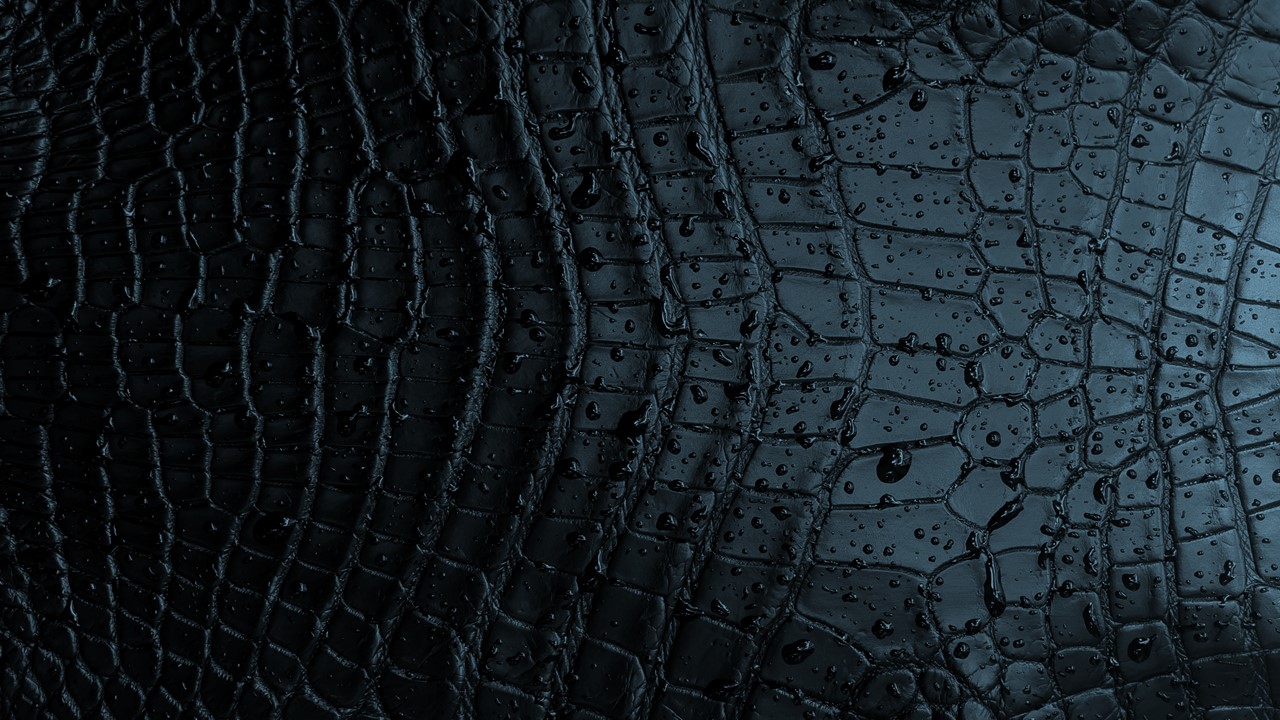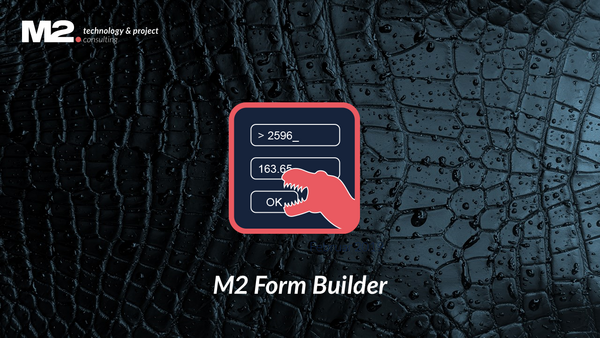Change selected content directly in the Tableau Dashboard, write data from the dashboard back to the data source if required, visualize planning or forecasting or results in real time or comment on values: all this is possible with the M2 Form Builder, which we have already introduced to you as part of the M2 Toolbox.
In a short video, we demonstrate how easy it is to design your own forms in the backend and integrate them as Tableau Extensions into any Tableau Dashboard. Create interactive dashboards with forecast and comment function independently and in just a few steps, which can also be flexibly adapted to other scenarios - and all this without any programming knowledge.
Here you can see the Form Builder video
The video demonstration is in German with English subtitles – an English version will come soon.
Do you have questions about Tableau Writeback Extensions or the M2 Form Builder? Then feel free to contact us at any time.
We look forward to exchanging ideas with you!
Yours M2 Team
+49 30 2089870 10
info@m2dot.com · M2@Facebook · M2@Twitter · M2@LinkedIn · M2@Instagram